The Practice of Prototyping: Part 2
Patrick Hansen | 01/10/2017
This is a continuation from Part 1 of this series. Previously, I opened up the topic of how to create a great prototype. In this next post, I will address the best approach to creating a team, using the right tools, and planning for feedback and analysis.
Team & Project Resources
The resources you have available for a prototype are also a determining factor of approach. With the multitude of prototype tools available, there are plenty of ways to build a prototype even with limited resources.

A team of designers will likely be more efficient at tools like Illustrator, Photoshop, Sketch, InvisionApp, and Keynote. Some of these solutions have options to access on a variety of devices to help simulate the actual intended platform and experience.
A team of developers might be accustomed to writing more involved code, using real data sources, dynamic presentations, HTML/CSS and JavaScript, or even native languages for iOS and Android. This may open up some opportunities to utilize functionality that is only available in those platforms and also provides the potential for reusable code. For a proof of concept, this approach might be required in order to test the capabilities of a platform, API’s, and data integration. There are plenty of libraries out there to help speed up the coding process too, especially with animations and transitions.
For the non-designer or developer, even tools like PowerPoint, Keynote, Omnigraffle, and Google Slides may provide enough features to convey the idea or concept. Although there may be a low learning curve, a small problem with these tools is that it may be difficult to run or demonstrate them on a target device, such as a smartphone, for actual user context.
Prototypes & Production
A prototype may be part of the final product or even become it. Sometimes you may be adding a feature to an existing system and need to create a prototype to refine it or there is some type of integration that is required to even create the prototype. At times, it can be more efficient to branch off a current product to explore new concepts and ideas. This approach may allow you to see how it would integrate with the existing framework, allows you to leverage existing resources, and may allow for the prototype to eventually become part of the final product.
There are also times where you may plan to create a prototype that will eventually turn into the actual product. This may have a longer ramp-up period since it would likely require both design and development but can provide a high return on efficiency later with the ability to reuse code and assets.
The underlying theme throughout the entire process is to get to a final quality product as soon as possible.
Feedback & Analysis
Prototyping is just one aspect of improving communication and gathering feedback. Whether your test is user-driven or you’re simply presenting content in front of executives to help sell the idea, be sure to take the time to collect and synthesize any data while sharing a prototype out in the wild. Even the most lean of efforts may yield great insight that could drive you further down a path to building the right solution.
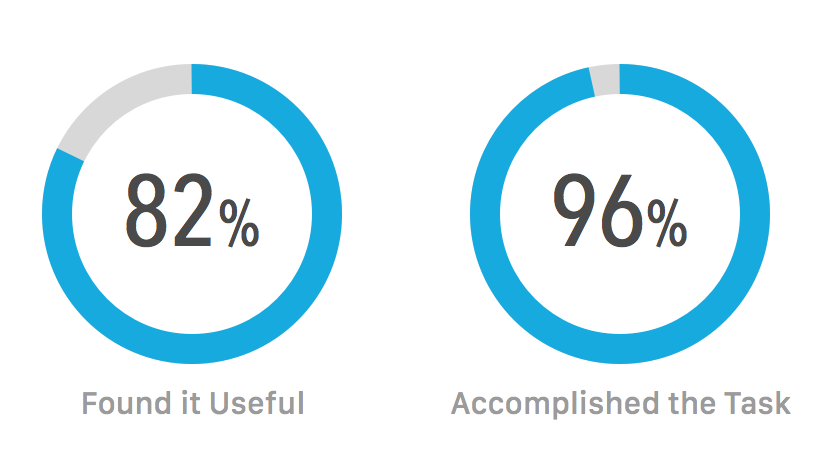
As it is important to define an objective for your prototype, it’s just as important to have a plan around the role any results might play. Obtaining user feedback is just one part of research. Using it to guide your design requires the ability to translate that feedback as direction, inspiration, and influence.
It can be easy to be reactionary to direct user responses, but all circumstances and variables should be considered prior to any modifications. Keep in mind that users and feedback are not providing the solution, they are simply providing insights.
Research Tools
Just as there are tools to create prototypes, there are also tools and resources to help with the research and testing side. There are specialized research agencies, research software, and online-based services available. Here are a few research tools that we have found to be useful and valuable.
InVision offers not only a great way to create a prototype, but they recently introduced a feature called Lookback, accessed in their Invision Viewer app. It records video when conducting a usability test, and it also records touch and mouse interactions.
UserTesting.com offers services for recruiting test users, planning, moderating tests, recording videos, and analysis reports. They can assist you with a DIY approach or assist throughout the entire process.
Some usability laboratories have specialized equipment for detecting more than just mouse cursor and touch interactions. They also have instruments that can capture facial expressions, heart rate, eye movement, hand/finger gestures, and more.

The photo above shows a research laboratory where they are using equipment to record gestures and facial expressions while a usability tester interacts with a prototype.
Below are some online resources for usability testing.
Keep an Open Mind
Sometimes the best feedback is the unexpected feedback. It is easy and natural to get fixated on a certain aspect that you are designing a solution for. You may even neglect or become blind to other areas of the problem during the process. Just because you didn’t design or plan for it, does not mean you should be unaware of other possible ideas and concepts. There are times where those who are not immersed in a project may reveal something valuable that you or the team had not seen before or expected. You sometimes find things when you’re not looking for them. These unexpected surprises can guide great design solutions.
What’s Next?
In Part 3 of this series, I will conclude with some final things to consider when prototyping and leave you with some helpful tips, tools, and resources.